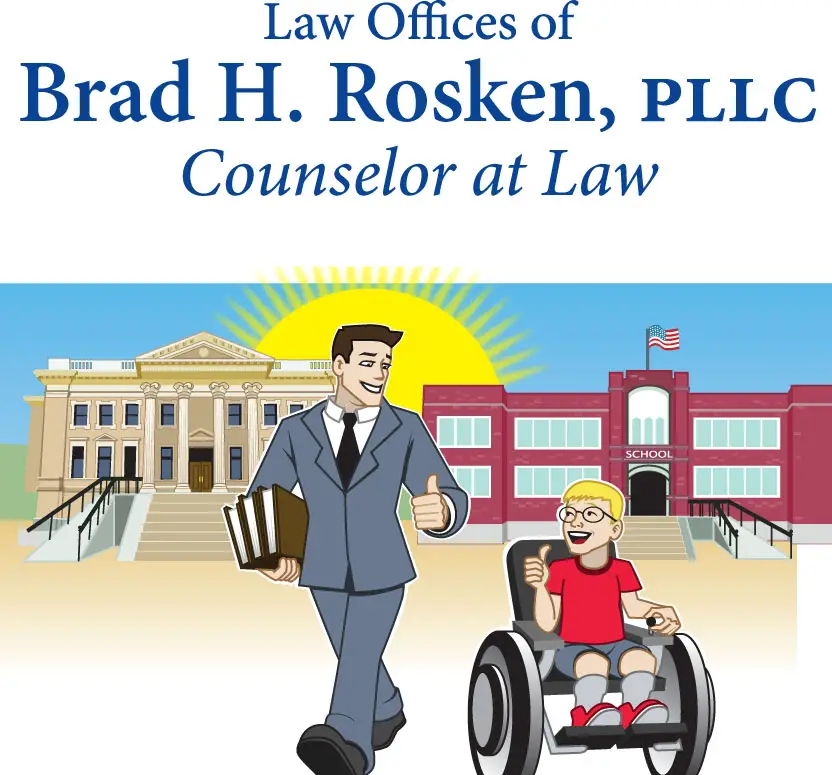The Best Apps and Online Resources for Kids with ADHD
These apps, games, and online resources will help kids with ADHD learn to focus and thrive in school.
Get kid-friendly activities sent to you!
Get the Best Kid-Friendly Activities
Sent to You Weekly!
Focus Booster
Platforms: Mac and Windows
Cost: Free to $4.99 per month, depending on which plan you choose
Time-tracking apps can help your child understand how long certain tasks take, which can make them seem much less overwhelming. “Focus Booster is the best time-tracking app I’ve found, especially for my child,” says Lorie Anderson, a parenting blogger at MomInformed and a mom of a daughter with ADHD. “It breaks long-term goals down into incremental ones, which makes everything seem more achievable for her.”
Apps & Online Resources to Help Kids with ADHD in School
Learning Ally
Recommended ages: 5 and older
Platforms: Website, Apple, and Android
Cost: Free to download the apps; annual membership is $135
Many kids with ADHD lose focus when reading and are better suited to auditory learning. This site provides audio versions of books and textbooks.
Mathmateer
Recommended ages: 8 and older
Platforms: Apple
Cost: $1.99
This action game, which includes 56 math missions that are different every time, has players build a rocket and work to keep its “hang time” as they solve various math problems.
ReadWriteThink Essay Map
Recommended ages: third through 12th grades
Platforms: Online, Adobe Flash Player required
Cost: Free
This interactive graphic organizer helps students develop an essay outline that includes an introductory statement, main ideas, supporting details, and a conclusion, as well as multiple ways to navigate information. The program allows students to move the map around so they can easily organize their work.
MindNode
Platforms: Apple
Cost: Free to download and use, optional subscriptions range from $2.49-$19.99
This brainstorm app is helpful for older kids that are writing papers for school. MindNode utilizes mind maps so users can actually visualize their thoughts, link ideas, and arrange points. You can then transform your nodes into tasks, as well as add colored stickers to better set up your mind map.
Dragon Speech Recognition
Platforms: Windows
Cost: $200 for the home edition
My son has a lot of great ideas and thoughts but doesn’t love sitting on his Chromebook to type them out. This voice-recognition software helps students put ideas on paper by typing as they speak.